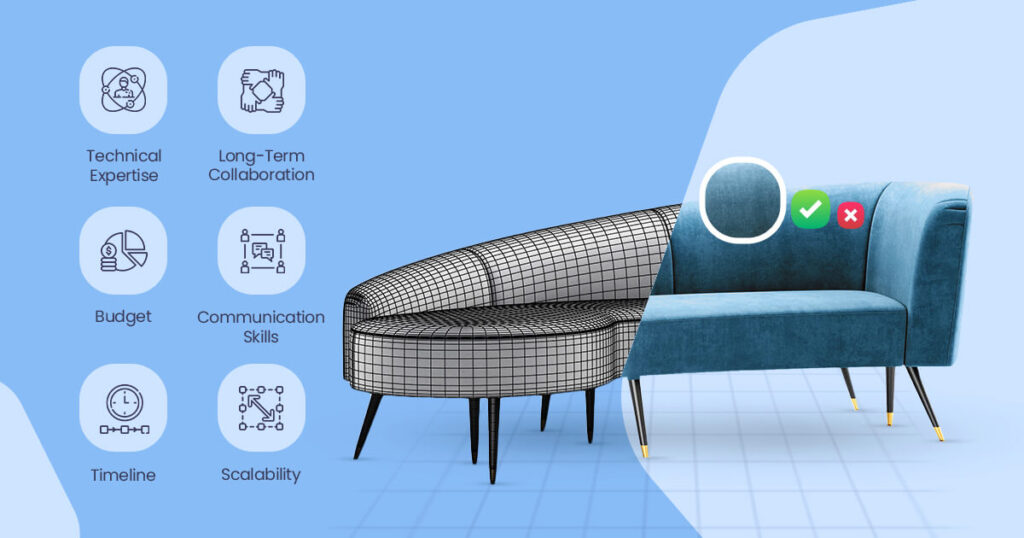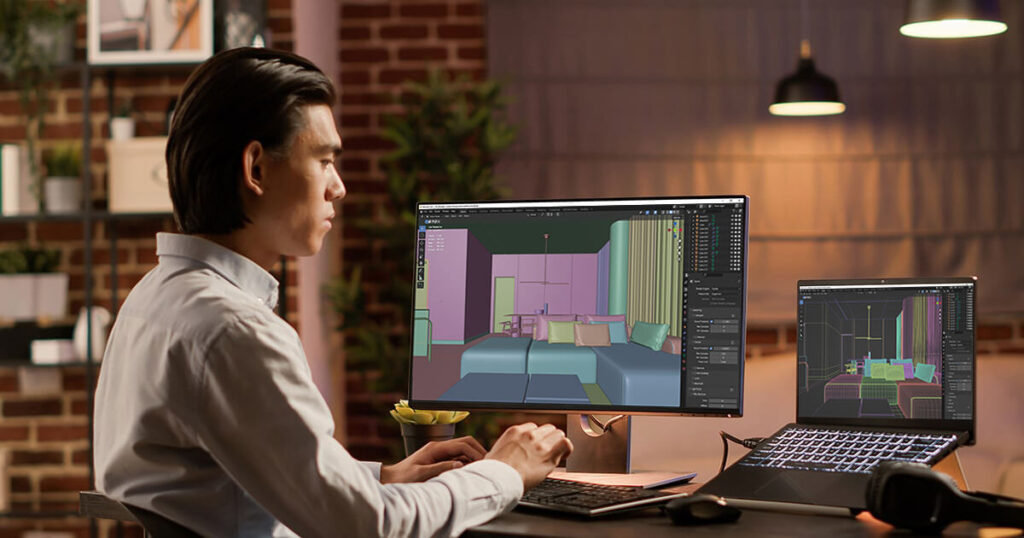3D product visualization involves visually showcasing a product to potential buyers. Provide them with the facility to see its appearance before making an online purchase.
Software architects, designers, and 3D artists can quickly create and modify designs with 3D visualization software. They apply it in products using photos, drawings, and measurements you provide. This software helps buyers get a better idea of how the product will look. It also allows you to customize the product’s appearance to your liking.
What is 3D Visualization Software?
3D product visualization software is a kind of software that makes 3D pictures of an object or area. Platforms for visualization enable users to make detailed 3D models of design that can be easily changed based on the client’s requirements.
3D visualizations can be personalized with lighting and materials, and seen from any angle, which helps design experts to showcase their ideas from different viewpoints.
Best 3D Product Visualization Software for Designers and Artists
To help you make a decision, we have conducted market research and created a list of the top 3D product visualization software currently available.
Blender
Blender is a free and open-source 3D creation platform. It covers a wide range of 3D tasks, such as modeling, sculpting, rendering, animation, VFX, and video editing. It is suitable for both beginners and professionals. But some users may find its capabilities overwhelming. Blender has a customization feature through add-ons, integrations, plug-ins, and custom code. However, it is important to note that Blender is more complex than many BIM/CAD platforms. It appears to be more focused on artists and animators rather than architects and designers. This software is good for 3d product visualization.
For: Students, product designers, interior designers, digital artists
Key features:
- Rendering
- 3D Modeling
- Sculpting
- VFX
- Animation & rigging
- Personalize UI
- Scripting
- Video editing
Cons:
- Not the Industry Standard
- Steep Learning Curve
- Potential for Bugs
- Basic Video Editor
- Blender Software Compatibility Issues with Older Devices
Lumion
Lumion’s 3D rendering software is designed to speed up the design process. It provides real-time rendering that can be integrated into any design workflow. Users can create vivid images, videos, and panoramic views with Lumion. Lumion helps to bring the ideas to life. The platform features impressive graphics and animations.
Lumion’s LiveSync feature establishes a real-time connection between various popular modeling and CAD programs. The changes made in the preferred CAD program are automatically updated in Lumion’s 3D visualizations. However, to make the most of Lumion, it is recommended to use an existing CAD tool. Overall, users have praised Lumion for its fast and seamless rendering process, as well as its user-friendly interface. This software is good for 3d product visualization
For: Product designers, interior designers
Key features:
- Dynamic sequencing
- Multiview projection
- Resource collection with a wide range of 1250 materials and 6300 objects
- LiveSync
- BIM modeling
- Landscape design
- Virtual tours
Cons:
- Limited 3D modeling
- Costly
- Limited animation support
- Limited virtual reality support
- Limited support for complex materials
- Limited support for complex lighting
- Limited support for large-scale projects
Cedreo
Cedreo is a user-friendly 3D home design platform. It enables design professionals and builders to quickly create complete home design presentations in less than two hours. The software provides various time-saving tools. So, it helps designers effectively communicate ideas to clients, make project changes on the spot, and increase sales. Cedreo operates entirely on the cloud. Users can generate realistic visualizations, renderings, and presentations in real time from any device. This software is good for 3d product visualization
For: Architects, interior designers, contractors
Key features:
- Visual representations of interior and exterior designs.
- Generate both 2D and 3D floor plans.
- Adjust the sun orientation and lighting automatically or customize it according to your preferences.
- Flexibility to customize camera placement and adjust the resolution
- Wide-ranging catalog of 3D objects
- Easily share projects with clients and team members
Cons:
- Costly with a confusing pricing structure
- Versatile, but not recommended for large commercial projects
Foyr Neo
Foyr Neo is a newly launched software. It is easier for all users to learn and use 3D visual design tools. It offers a comprehensive user manual for any situation. Additionally, when compared to similar software options, Foyr Neo is one of the most affordable choices available.
For: Real estate professionals, and home builders
Key feature:
- User-Friendly Interface
- Extensive Object Library
- Customizable Materials
- Lighting Controls
- Real-Time Rendering
- Collaboration and Sharing
- AR & VR Integration
Cons:
- Limited customization options
- Resource-intensive and slow on older devices
- Limited support for advanced rendering techniques
- Complex interface
- Higher pricing compared to other software options in the market
SketchUp Pro
SketchUp Pro is a 3D design platform that allows users to create and showcase interior and exterior designs. The software provides an intuitive 3D environment for developing and expressing ideas. It has features like virtual walkthroughs, flyovers, and animations. However, many users find SketchUp Pro to have a steep learning curve. Especially for those without prior CAD tool experience.
Additionally, users of SketchUp Pro may need to purchase additional plug-ins and add-ons to access rendering capabilities. In contrast, Cedreo includes 3D rendering features as part of its standard plans.
For: Architects, contractors
Key feature:
- 3D modeling
- Integration
- Add-On Store
- Analytics tools
Cons
- Limited capabilities for complex 3D modeling and rendering
- Lack of advanced features
- Limited support for parametric modeling
- Compatibility issues with certain file formats and software integrations
Comparison of 3D Product Visualization Software
| Criteria | SketchUp Pro | Foyr Neo | Cedreo | Lumion | Blender |
| Price | Paid | Paid | Paid | Paid | Opensource |
| User-Friendlines | User-friendly interface that is easy to navigate and understand | drag-and-drop functionality for effortless operations | user-friendly interface accompanied by straightforward tools for seamless usage | user-friendly experience with real-time visualization capabilities | extensive customization options |
| Features | Wide range of 3D modeling tools and extensions | specialized tools for interior design purposes | Advanced techniques for realistic rendering, animation, and effects | Extensive and versatile capabilities for 3D modeling and animation | Robust and comprehensive features for both 3D modeling and animation |
| Platform Compatibility | Windows, Mac OS, Web | Windows, Mac OS | Web-based platform | Windows | Windows, Mac OS, Linux |
| Industry Use | Architecture, contractors | Real estate, and home builders | Architecture, interior design, contractors | Product design, interior design | Education, product design, interior design, digital art |
Final Thoughts
3D visualization has gained popularity for creating top-notch digital content in recent years. Product visualization tools can transform your business drastically. It provides customers a fresh perspective. However, I have compiled a list of 3D product visualization software above. I keep in mind that some are designed for specific industries or products. It’s important to do your research to find the best one for your requirements.